
Blueforce Plugin Series: Radio Services Plugin V2
Radio frequency management and shared awareness play a major role in the management of any mass casualty and/or special event. Given the inter-agency mashup that these events create, shared awareness of the radio frequencies used by the variety of responder organizations is important so that the Incident Commander and team are not overwhelmed by a constant stream of requests for frequencies used by a specific agency for direct comms.
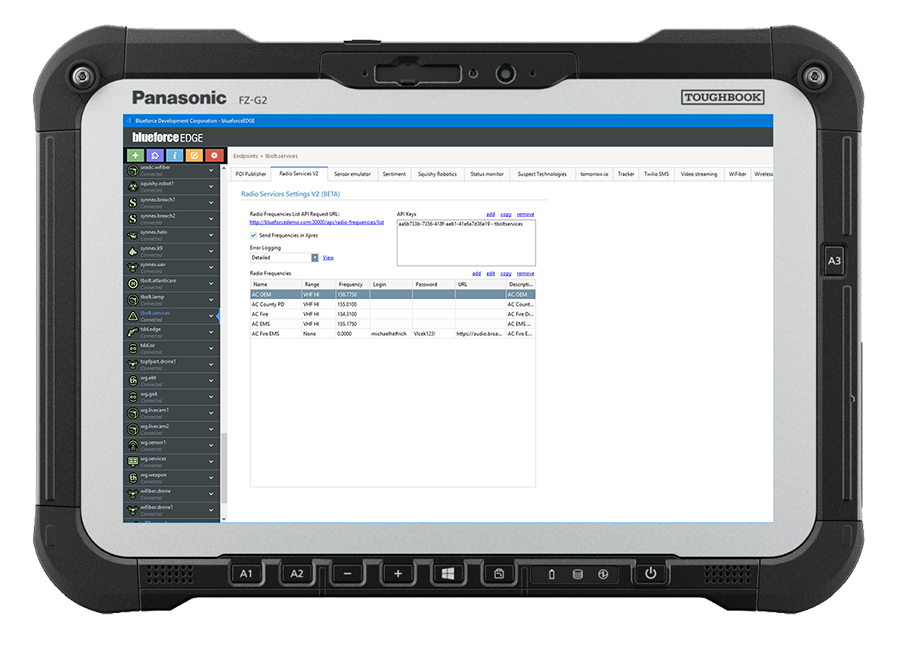 Blueforce has witnessed firsthand some of the challenges to effective awareness of the array of frequencies and bands used during large scale incidents. If one wants to truly understand the issues per radio discipline and the crush of communications, simply listen to the radio traffic when the Boston Marathon bombing happened 10 years ago. What’s needed is a way for the Incident Commander and/or her team, to enter the frequencies used by specific agencies as they check in to the incident command post, and then have this data shared in real-time to the devices carried by responders on the ground, minimizing calls into the Command post inquiring about communications.
Blueforce has witnessed firsthand some of the challenges to effective awareness of the array of frequencies and bands used during large scale incidents. If one wants to truly understand the issues per radio discipline and the crush of communications, simply listen to the radio traffic when the Boston Marathon bombing happened 10 years ago. What’s needed is a way for the Incident Commander and/or her team, to enter the frequencies used by specific agencies as they check in to the incident command post, and then have this data shared in real-time to the devices carried by responders on the ground, minimizing calls into the Command post inquiring about communications.
The Blueforce Radio Frequency Plugin for BlueforceEDGE is a “services†plugin which mitigates many of these issues by providing a real-time list of all radio frequencies in use at the scene to any Blueforce endpoint subscribed to the plugin. For non-Blueforce users, the plugin also exposes an interface allowing secure access to the data using standards-based interfaces that allow other applications, web pages, and more pull the active list of frequencies and agencies for shared situational awareness. This shared awareness reduces the flood of radio communications (e.g. “What channel do I use?†“What channel is X department on?â€) while mitigating the risk of radio communications overload, further ensuring efficient communications at the incident scene.
What about responding agencies that use radios that do not supports bands or frequencies used by the agency in charge of the incident? The Radio Frequency Plugin for BlueforceEDGE also supports a “listen only†stream of the command channel through the use of Broadcastify “listen live†feeds. When entered into the Radio Frequency plugin, this stream can be consumed on any Android, iOS, Windows, or browser ensuring all agencies have live listening to the command channel.
The BlueforceEDGE Radio Services Plugin is available now and provides:
- A means to capture radio frequencies & Broadcastify URLs for immediate awareness and use by Blueforce mobile and Command applications.
- Interoperability by allowing third party applications to also query and share.
- Reduces radio “chatter†where responders are attempting to ascertain frequencies used by other agencies.
- A means to share one or more live streams for agencies that do not deploy with radios, but can “listen live†on their mobile devices.
To learn more, call us at +1 866-960-0204 or email us at info@blueforcedev.com.


