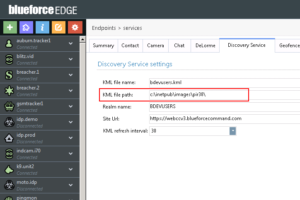4. KML File Path
STEP 2:Â The KML File Path is the actual disk file path where the KML file will be written. Â There are at least two scenarios for this:
- Dropbox: The KML file could be written to the PUBLIC folder of your Dropbox. Â You would then merely copy the public URL and distribute as you see fit to those you wish to share your Realm with.
- Windows Directory: If EDGE is deployed on a Windows Server or VM, the file could be configured to write to an IIS directory such that is URL addressable using a public or private website.
Use a standard DOS file tree structure and be sure to place a slash at the end of the structure, such as c:\inetpub\wwwroot\kml\