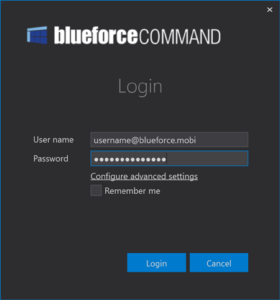Launching the Program
STEP ONE: Navigate to the location on your Windows device where you installed BlueforceCOMMAND for Windows.  The installer will have placed a “shortcut†icon onto the Windows desktop as shown below.  Double-click on the icon and allow BlueforceCOMMAND for Windows to launch.
STEP TWO: You will now be presented with the LOGIN screen. Â Your system administrator or Blueforce will have provided you with a login account and password. Â Type in your fully qualified username (i.e., username@domain.com). Â Now type in your password. Â Click login.