Downloading Blueforce Tactical for Android
Prior to download, make sure you have the following information available:
- Download URL
- Client Code
- Provisioning Code
- XMPP Account Name
- XMPP Password
Step 1: Launch the web browser on your Android device (Fig. 7, below)
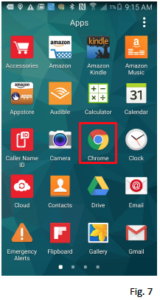
Step 2: Enter the Download URL and touch ENTER (Fig. 8, below)
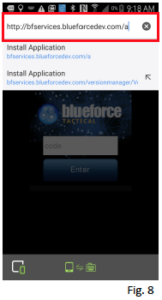
Step 3: Select BTAC Android (Fig. 10, below)

Step 4: Now follow the directions in the HOW TO guide called “Installing Blueforce Tactical for Androidâ€, located here.


